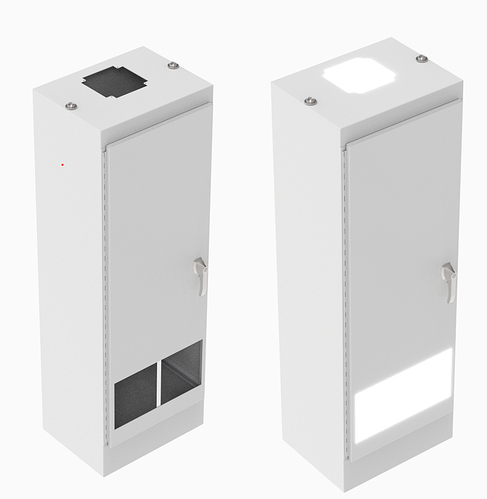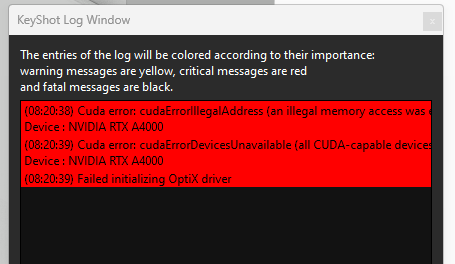Hi! I am hoping to get some clarity on my issue. I am in GPU mode and I am trying to fade out the cutaway areas in an animation. Instead of disappearing completely as intended they are leaving behind these illuminated areas as seen in this image.
If someone could tell me why they are not disappearing after they fade to 0 it would be appreciated!
I have an NVidia RTXA4000 and I am using Keyshot 2023.3 Pro
Thanks!
Ethan
Hi Ethan,
I know there have been some posts about fading items to 0 and had some issues myself as well. Is it possible to share the scene via wetransfer.com or so, I can take a look at it.
Hi Oscar,
Thanks very much for the quick response. You can find the scene at the link below:
https://we.tl/t-LDWCnt2Sz9
Also please note that I am also receiving this error in GPU mode, any insight on this would be much appreciated.
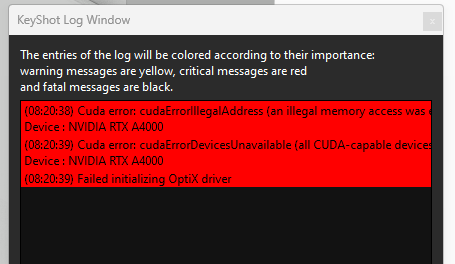
Many thanks for your assistance!
Ethan
Hi Ethan,
Don’t see a solution yet for the cutaway material but you can try to install the latest NVidia driver. There’s not much changed but maybe you’re using a bit older one. There’s a new one released 24 of January. Just saying since I don’t get the error and I’m on the latest drivers. I do have a different card though but the drivers are from the same date.
To be clear about the animation, you want the holes faded so basically they it’s an all metal case again without the holes at top and front?
[edit] Just got the same error when I was trying to change something…
@Inactive-Member-91974448 and @philip.rasmussen could it be that this is a bug related to the self-shadows? If I test the scene Ethan uploaded I made these screens in different situations. The bottom part animation is disabled but at the top it should have given a black square/cut.
It looks like if you use GPU and fade a cutaway material the cutaway material doesn’t take self-shadows into account so basically it’s like it almost lightens up. And this looks exactly the same if you actually disable ‘self-shadows’ on purpose in the Lighting setup/tab.
It is not really possible to fade out a part with the cutaway material. Just move the object out of the cutted parts.
For the record, fade out doesn’t work like ‘make a part invisible’. It works, that the opacity is set to 100% black. The cutaway material has no opacity channel.
2 Likes
You could model the fill patches and fade them in, instead.
OK Thanks for the responses, Oscar and Marco. This should give me enough of a solution for my purposes.
Thanks again.
Ethan
Hey Oscar,
No matter what I do I seem to get the Cuda errors along with the failed to initiailze Optix driver. I guess no info on what is causing it? I guess cutaways should just be avoided if possible?
Thanks,
Ethan
I’m not sure what I did to cause the error but I think I was actually trying to change something in the cutaway material when it happened. I’m not sure if it’s the material or the fact you have animations on the same material.
You could try to remove the animations and basically use them as on/off without the fades since Marco says it’s not supported.
And I was just thinking if you want to use fades, just render the animation twice, one with holes and one without the holes. That way you can just use some video editor, place them both on top of each other and fade all you want.
I did it with this animation where I wanted the light to flicker on the beats of the music. That would be a terrible amount of work in KS so I just rendered each scene once with lights on, once with lights off and did the on/off by just cuttin away the ‘on’ state.
KeyShot Rocks YouTube
Yeah I am going to resort to just rendering out a few different versions and fade between them in aftereffects. Just wanted to see if I could get it all in one image sequence but no worries. Thanks for your help.
Ethan
I must say I often just render out different sequences with a bit more footage than needed. While it’s possible to do all at once it sometimes gets more work if you want to change one thing which impacts other scenes. I also save those as separate files so I can just easily just change one of the scenes. Think it depends a bit on what you want to achieve to see what’s faster/more efficient.